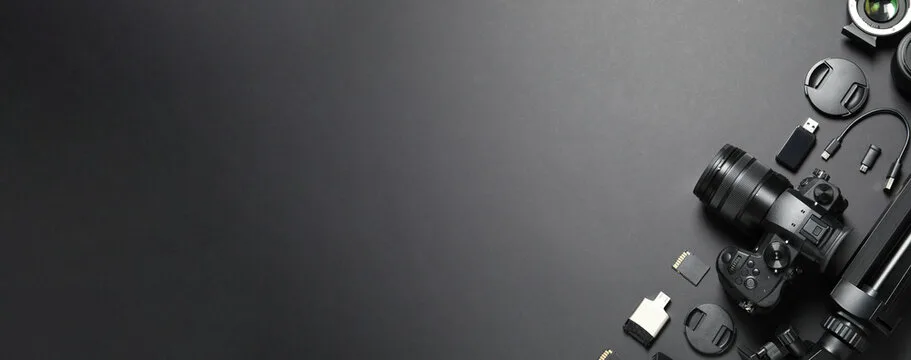
Blog
Instagram Edits Launched – A Dedicated App for Video Creation

Instagram Edits Launched – A Dedicated App for Video Creation
Instagram has officially unveiled Edits, a standalone video editing app built to simplify the content creation process for Reels and other short-form videos. Designed to give creators more control and flexibility than the main Instagram app allows, Edits consolidates everything into one seamless platform—removing the need to juggle multiple tools.
According to Instagram head Adam Mosseri, the app is primarily intended for creators seeking a higher level of creative control compared to casual users. Despite its pro-grade features, Edits remains intuitive and beginner-friendly, offering a minimal learning curve that makes it easy to dive right in.
While apps like CapCut provide a broader set of editing tools across both mobile and desktop, Instagram’s Edits prioritizes simplicity and a mobile-first approach—ideal for creators who want streamlined workflows without sacrificing quality.

Camera access in the app
The Edits app offers seamless integration with your phone’s camera, allowing you to shoot videos directly within the interface without needing to switch apps. It supports video clips up to 10 minutes in length, with customizable options for resolution (up to 4K), frame rates (24, 30, or 60 fps), and dynamic range (SDR or HDR). Once you finish editing, your videos are exported without a watermark, and can be saved directly to your device or shared across any social media platform.
Advanced editing tools
At the heart of Edits is a frame-accurate timeline that gives creators precise control during the editing process. Users can animate still images using AI, add music, text, or dialogue, apply cutouts or green screen effects, and adjust elements such as position, rotation, and scale. A keyframe tool for further refinement of these adjustments is also in the works.
Instagram Edits Launched – A Dedicated App for Video Creation
Additionally, the app offers a wide selection of fonts, text animations, transitions, voice effects, filters, stickers, and music options, allowing users to fully personalize their content.
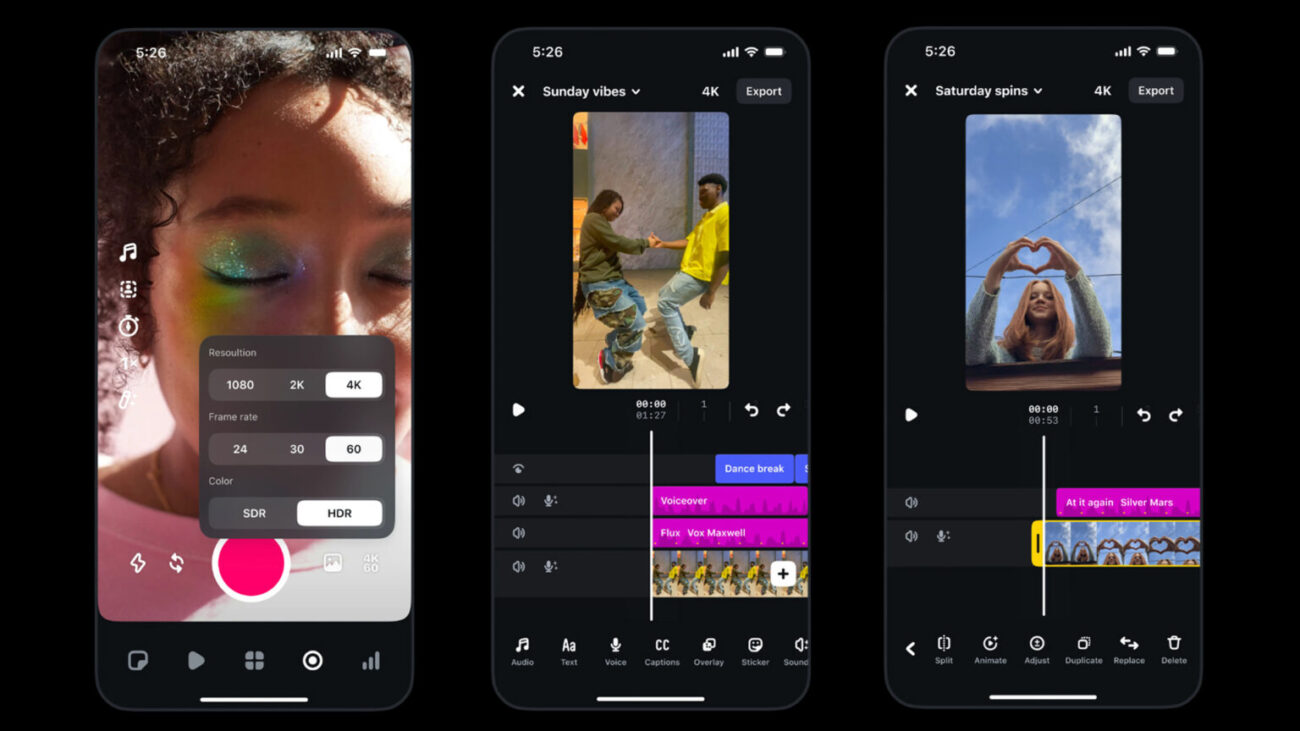
Project management – Ideas & Insights
The app includes a dedicated Ideas section, designed to help you store and organize notes and project materials in one place. You can add sticky notes under the Ideas tab as needed, ensuring everything stays accessible when you’re ready to resume working on your project.
Additionally, the Insights section provides a quick overview of key performance metrics, such as Reel views, Reach, Net followers, Likes, Comments, and more. I was impressed to find that several of my videos from last year were already included, with all the essential data—like Like rate, Average watch time, Share rate, and others. The app also tracks retention, showing a chart that visualizes what percentage of viewers remained engaged with the video at each moment.
Price and availability
Edits is available for free download on both the iOS App Store and the Android App Store. Instagram has also mentioned that future updates will bring additional features, including keyframe animations, enhanced AI tools, and collaborative editing capabilities.

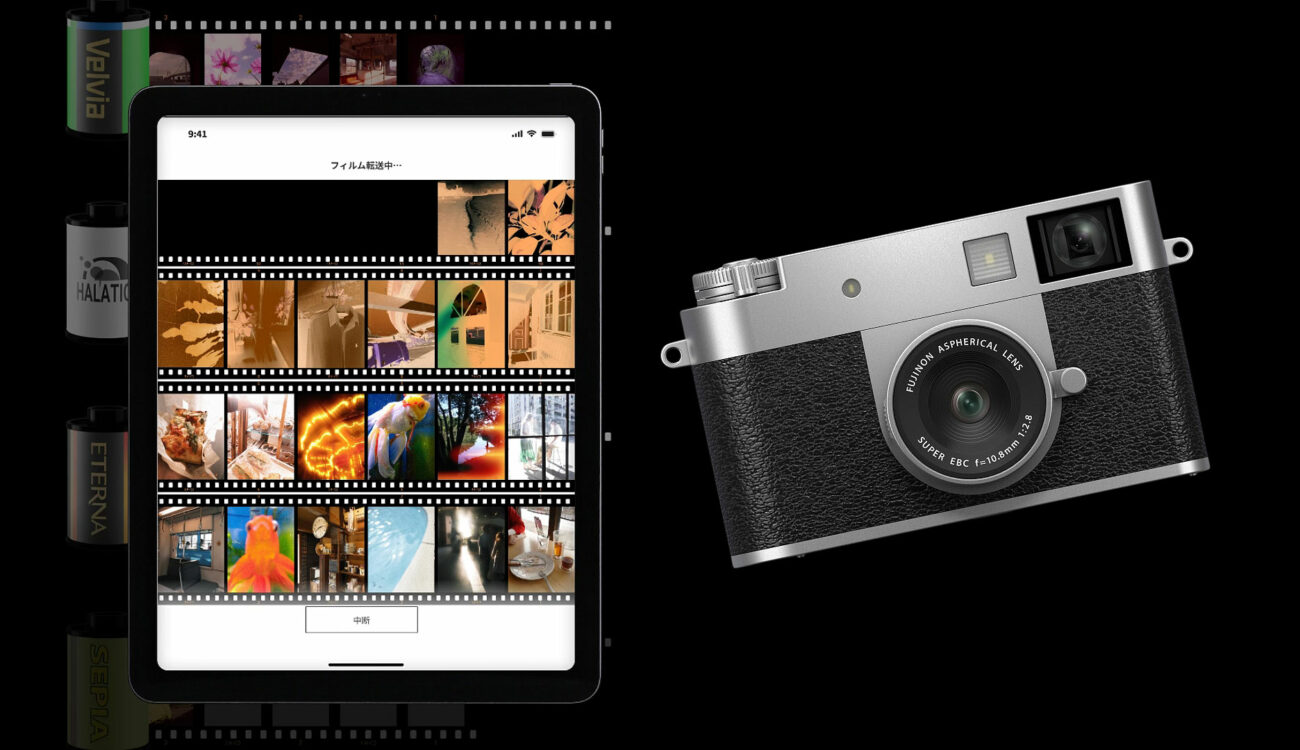

 Cinema Cameras
Cinema Cameras Pro Camcorders
Pro Camcorders System Cameras
System Cameras Drones
Drones