



Incl. VAT: 1,550 AED

Incl. VAT: 1,969 AED
Blackmagic Design ATEM Mini Pro HDMI Live Stream Switcher
1,118 AED
Incl. VAT: 1,174 AED
- 4-Channel Live Stream HDMI Switcher
- Control up to Four BMPCC 6K/4K Cameras
- Live Tally, Stream and Record Status
- Record Button, Channel Preview Multiview
Out of stock
Blackmagic Design ATEM Mini Pro HDMI Live Stream Switcher is a four-input live production switcher with an integrated control panel designed for multicamera live streaming up to HD video to the internet or broadcast applications from gaming consoles, corporate computer streams, or HD cameras. Along with the software control update, the Mini Pro builds on the Mini with features such as live stream data rate and status information, a built-in hardware encoder, simultaneous recording to USB drives, drive hot swapping with the Blackmagic MultiDock, added record and stream buttons, stream caching, a timecode generator, program preview multiview, tally support, and support for Blackmagic Design Pocket Cinema Camera 6K and 4K to utilize as your broadcast sources.
The ATEM Mini Pro retains the same rear-panel setup on which four HDMI inputs are available on the rear of the chassis and they input up to 1080p HD video. There is also an HDMI output for a projector or multiview monitoring, a USB Type-C output as for recording HD video to a computer, and an RJ45 10/100/1000 Ethernet port for direct live streaming as well as system management, remote control, and upgrades. You can adjust frame rate depending on the quality of your stream, and there is no need for additional streaming software because the Pro includes a built-in hardware encoder.
The updated ATEM Software Control Panel is used for control and configuration of the ATEM Mini Pro via USB or Ethernet, and it allows you to monitor the data rate, audio meters, configuration, and status of your live feed. The built-in color control panel has the same configuration of DaVinci Resolve, eliminating any learning curve. Advanced features include the ability for engineers to upload an XML configuration file to make it easier to change all your settings at once.
The control surface features the same easy-to-view, backlit control buttons to enable selecting camera inputs, controlling transitions, keyers, settings, and the DVE. The ATEM Mini Pro adds several buttons to the right side such as a quick record button, which allows you to instantly record your live stream to the connected USB source, or by holding it down, you can hot-swap drives when using the Blackmagic MultiDock if you need to quickly get down to editing. On Air and Stream buttons have also been added to instantly start and stop your stream once it is set up in software control. The added Video Out buttons on the right side allow you to select a program preview for each source, so you can make sure each source is ready to go for air.
The ATEM Mini Pro features the same upstream and downstream keyers, an advanced chroma keyer, two linear/luma keyers, a DVE transition keyer, a pattern generator, and color generators. There is also media player support for fill and key images, which supports up to 20 stills in PNG, TGA, BMP, JPEG, and TIFF formats.
- New Features:
- Same rear panel as ATEM Mini with added buttons and software features
- Stream video up to 1080p HD
- Quick stream, on-air and record buttons
- Hardware encoder so there’s no need for additional streaming software
- Control and configure timecode, stream status
- Full support and control features for BMPCC 6K and 4K cameras
- Simultaneous USB recording
- Integration with MultiDock for live hard drive switching
- Customize advanced settings with XML files
- Software multiview with program previews, graphics, record status, on air status, audio meters
- Program preview input and output buttons
- Tally light control for BMPCC 6K/4K cameras
- Automatic timecode sync for all cameras
Transitions
Available transitions include:
Cut: when you press the cut button, ATEM instantly changes from your current program source to the preview source. Cuts can be performed by directly selecting sources or by pressing the cut button to switch to the next source.
Mix: the mix, or dissolve, gradually transitions from one source to the next by creating a smooth blend. You can set custom timings to manually blend the transition.
Dip: just like mix transitions, a dip transition is a gradual blend that includes either a solid color, graphic, or another clip between the two video sources. Dips to black or white between sources are the most popular, or you can use logos or sponsor graphics.
Wipe: built-in wipe patterns include circles, diamonds, squares, and more. Shapes and patterns can be inverted or softened and can even have customized colored borders.
DVE: with the powerful built-in Digital Video Effects processor, or DVE, you can push, spin, squeeze, or swoosh your live video from one camera to the next with incredible built-in transitions. DVE transitions can be flip-flopped and reversed, giving you even more transition options.
Upstream Keyer
Layer live video over other video sources or graphics with the Upstream Keyer. You can use luma key, linear key, pattern key, or shoot against a green screen and use chroma key to instantly composite the video over virtual sets.
Luma key: luma keys work best with high-contrast images, like white elements on a black background, so you can use the contrast to cut the black background and replace it with live video or graphics.
Linear key: get clean, high-quality results with linear keying by using two separate sources for the fill and the key to create one video image. The fill signal contains the video to be stacked over the background, while the key signal contains a gray scale mask to cut out, or mask, the area to be filled.
Chroma key: used every day for TV weather forecasts, chroma keys are a powerful way of combining live images in real time. The presenter typically stands in front of a green or blue background and the chroma keyer will remove only that color and combine it with another image, such as a video or graphic.
Pattern key: combine live images with any of the built-in wipe patterns to combine live images or graphics with geometric shapes. You get full control over softness, symmetry, size, and position to create unique picture-in-picture effects that can be transitioned to as easily as any live source.
Downstream Keyers
The ATEM Mini switcher includes one downstream keyer, so you can add high-quality graphics like logos, bugs, and titles from the built-in media player over the live stream program output. Downstream keyers are the last layers of keying, so they overlay all video switched to the main program output.
Audio Mixer
The built-in audio mixer lets you control both camera and external audio with precision level and balance adjustments on all six available audio inputs and two channels. The mixer features selectable On/Off/Audio-Follow-Video per channel, plus it has separate gain control per channel, level and peak metering, and new Fairlight audio enhancements such as compressor, gate, limiter, six bands of parametric EQ, and master gain control.
Monitor Output
The HDMI monitor output allows you to see your sources, graphics, preview, and program output on a single screen.
Media Player
Eliminate external character generators by storing up to 20 broadcast-quality RGBA graphic files in the media pool. The one media player appears as input sources to your switcher. You can transition to graphics as full-frame video, or feed them to the keyers for overlaying video. Popular image formats such as PNG, TGA, BMP, GIF, JPEG, and TIFF are supported.
| Brand |
|---|
 Blackmagic Design creates the world's highest quality products for the feature film, post and broadcast industries including URSA cameras, DaVinci Resolve..
Blackmagic Design creates the world's highest quality products for the feature film, post and broadcast industries including URSA cameras, DaVinci Resolve.. 

Local & International Shipping
Our courier partners are Jeebly and Flash Express for inside the UAE orders, and DHL for outside the UAE orders.
1 DELIVERY OPTIONS
1.1 The delivery will be fulfilled on working days (from Monday to Friday). Product(s) usually ship out within one to two (1-2) working days depending on order confirmation and your selected delivery address and availability of your items in the warehouse.
1.2 Shipping Fees
(a) Standard shipment is free for local orders over AED 300 (incl. VAT).
(b) For orders up to AED 300 (incl. VAT), the shipping cost is AED 15 (incl. VAT).
(c) You will also find the applicable delivery costs at the order checkout when you purchase online on the Order Confirmation Email.
(d) Please note, if your order amount is less than AED 300, the shipping costs of the order shall be borne by you and will not be refunded back to you even if you request a return later, please refer to our return policy.
(e) for orders outside the UAE the shipping estimted cost will appear in the checkout order, and can be changed accourding to the coriour.
1.3 If you have not received the Product(s) within the estimated delivery time specified in the dispatch confirmation, you should contact us via our website or by email or by phone number (details are available here: Contact Us.
1.4 No deliveries will be made on public holidays and during weekends
1.5 For more information, please Contact Us.
2 CHANGE ORDER
2.1 Once your order has been prepared for dispatch or has been dispatched, we may be unable to change the delivery address. If the order is with the courier you can contact them directly and they will amend your delivery address where possible.
3 TRACKING ORDER
3.1 For courier deliveries you can track the status of your order at any time via the tracking number we provide on the coruier website.
4 DELIVERY INFORMATION
4.1 The Products will be delivered to the delivery address you specify in your order. Please make sure you provide the correct delivery address and contact details as incorrect shipping instructions may delay the delivery of the shipment and we may have to bill you for a second delivery attempt or even miss the shipment.
4.2 If your address is not available for delivery on courier’s network, our courier will contact you to obtain the most convenient address that Products can be delivered to.
5 QUESTIONS ABOUT YOUR MISSED OR DAMAGED ORDERS
5.1 Missed a delivery:
(a) In the event that no one is available at the address at the time of delivery, a note will be left to advise you whether your order has been left in a safe place, such as a neighbor, or if you need to contact the courier to arrange a new delivery time.
(b) If the estimated delivery date showed in your dispatch email has passed and you have not received your parcel, please Contact Us. We will investigate with the courier and strive to deliver your order as soon as possible.
5.2 Damaged orders:
If your item is damaged when you receive it, please Contact Us. In the event of a damaged delivery, PROFILM will contact the delivery service directly to resolve the issue as quickly as possible and with the least inconvenience to you. We will make every effort to keep you informed of the progress of our investigation and to provide you with a replacement.
Our office address is:
PROFILM, A44 - Wasl District - Fish Round About, Deira, Dubai, UAE P.O. Box 63818
Tel: +971501863868 Email: info@profilm.ae
Working Hours:
Saturday – Friday: 10:00 am – 10:00 pm
Sunday: Closed
Following the above mentioned instructions will enable us to process your delivery effectively.
If you have any questions about our delivery procedures, please contact us or call +971501863868 .
Related products
Atomos AtomX CAST for Ninja V & Ninja V+
810 AEDIncl. VAT: 850 AED
Blackmagic Design Smart Videohub 12 x 12 6G-SDI
5,289 AEDIncl. VAT: 5,553 AED
Camcorder VCR HDV DV Video Camera Bag should handbag Photo Video Bag
142 AED
Incl. VAT: 149 AED
FEELWORLD L4 5-Channel HDMI/SDI Video Switcher with 10.1” Touchscreen for Professional Live Streaming
1,762 AED
Incl. VAT: 1,850 AED
Sony Vlog camera ZV-1F
1,890 AEDIncl. VAT: 1,985 AED

















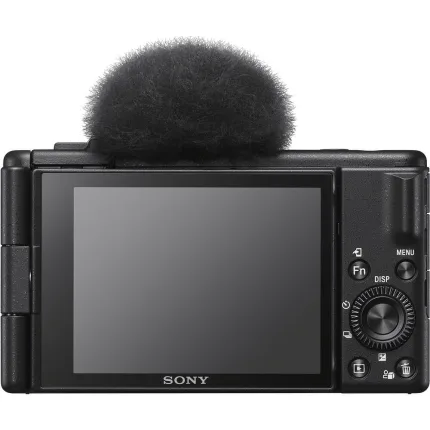


 Cinema Cameras
Cinema Cameras Pro Camcorders
Pro Camcorders System Cameras
System Cameras Drones
Drones